
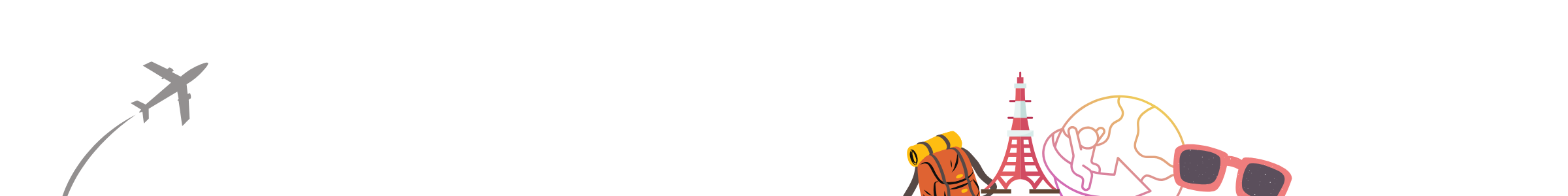

Secure Payment
Let your phone's apps perform at their best
Explore the freedom of reliable connection, enjoy high-speed 4G and 5G. Stay connected no matter where you go internationally!
Features
Description
Technical Specs
Hassle-free Connectivity
Seamlessly get connected
No-question refund
We are committed to make you happy
24/7 chat support
We are here for you anytime
See what our customers said
Worked a treat
Landed in Tokyo, switched it on and off I went—no faff with settings. Maps, WhatsApp, the lot. Rock‑solid signal and nippy speeds.
比漫遊划算又穩
以前用電信漫遊常卡、又貴。這張 eSIM 價格實在,在東京、關西移動也很穩。
Too easy, mate
Touched down in Tokyo and it just fired up—no mucking about. Maps and messages humming along, solid signal, quick as.
落地即用,省心
到东京开机就有网,不用折腾设置。地图、微信、翻译都顺,信号稳、网速快。
落地即用,勁順
去到東京一開機就有數據,唔使再搞設定。上網、地圖、WhatsApp 全部即刻用到,信號穩、速度快,真係省心。
Cheaper than roaming, and steadier
Used to rely on roaming and it was pricey and patchy. This eSIM was cracking value and stayed stable around Osaka and Kyoto.
No more pocket Wi‑Fi
Scan, install, done. 4G/5G the whole trip. Uploads and nav were a breeze.
到日本直接開通,超省事
一下飛機就能上線,不用再研究設定。地圖、LINE、IG 都順,訊號穩、速度快。
Frequently asked questions
How long it takes to receive my eSIM?
In most of the case you will receive your eSIM QR Code within 30 mins, while in very rare case requiring human intervention, you will receive it no later then 24 hours.
What is your refund policy?
At YeeSIM, we offer a 30-day hassle-free refund guarantee for unused eSIMs purchased directly from us. If you're not satisfied, you can request a refund within 30 days, provided the eSIM hasn't been activated or used. Refunds are processed within 3-5 business days to your original payment method. For EU customers, there's a 14-day cooling-off period. We prioritize your satisfaction and are here to help!
Is my device compatible with YeeSiM eSIMs?
Most recent iPhone, Google Pixel, and Samsung Galaxy models with eSIM support work. On your phone, go to Settings > Cellular/Mobile > Add eSIM. If you see the option, your device is compatible.
How does YeeSiM's eSIM work?
Buy a plan, receive your QR code by email, add the eSIM to your phone, and enable data roaming at your destination. No physical SIM required.
How do I install my YeeSiM eSIM?
iPhone: Settings > Cellular > Add eSIM > Use QR code. Android (Pixel/Samsung): Settings > Network & Internet > SIMs > Download a SIM > Scan QR. Follow prompts and keep your primary line for calls if you wish.
Can I use hotspot/tethering with YeeSiM?
Yes on most destinations. Some local networks may restrict tethering. Check your plan page; if hotspot is essential, confirm for your country before purchase.
My QR code won't scan—what should I do?
Clean the camera lens, increase brightness, and try printing the QR or using another screen. You can also install manually with the activation code in your email. Restart and try again. Still stuck? Contact support with your order number.
Do YeeSiM plans include calls or SMS?
YeeSiM plans are data-only and do not include a local phone number. Use WhatsApp, iMessage/FaceTime, Telegram, or Skype over data for calls and messages.
When does my plan validity start?
Validity starts when the eSIM first connects at your destination, not at purchase. Installing in advance won’t start the timer.
What speeds can I expect? Is 5G available?
4G/LTE and 5G where supported by your device and local partners. Speeds vary by coverage, congestion, and the bands supported by your device.
Can I top up or extend my plan?
Many plans support top-ups from your account without reinstalling. If top-up isn’t available, you can add a new YeeSiM plan on the same device.



